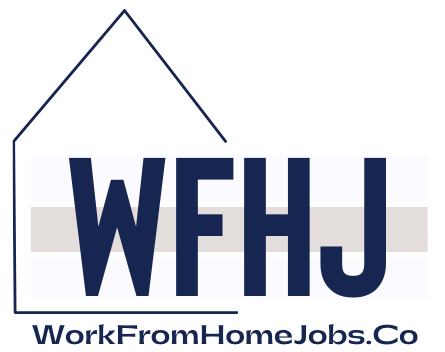Data Security and Privacy for Remote Workers: A Comprehensive Guide
In today’s digital age, the surge in remote work has brought about a new set of challenges, particularly in the realms of data security and privacy. With employees logging in from various locations, the risk of data breaches and privacy violations increases significantly. This comprehensive guide aims to equip remote workers and organizations with actionable strategies to bolster their digital defenses, ensuring both productivity and protection in the virtual workplace.
Understanding the Risks
Before diving into the solutions, it’s crucial to grasp the potential risks that remote workers face. These range from vulnerable home networks to the sophisticated phishing attacks that prey on the unsuspecting. Recognizing these threats is the first step towards developing a robust defense mechanism against them.
Securing Home Networks
Strengthen Your Wi-Fi Security: The foundation of remote work data security lies in the protection of your home network. It is imperative to secure your Wi-Fi with strong, unique passwords and to ensure that its firmware is regularly updated to guard against vulnerabilities.
Use a Virtual Private Network (VPN): A VPN provides an encrypted tunnel for your internet traffic, shielding your online activities from prying eyes. Employing a reliable VPN service can significantly enhance your data privacy and security while working remotely.
Enhancing Personal Device Security
Keep Software Updated: Regular software updates are not just about accessing the latest features. They often include patches for security vulnerabilities that have been discovered since the last update. Ensuring that your operating system and applications are up-to-date is crucial for protecting your device.
Utilize Antivirus Solutions: A robust antivirus software can act as a strong line of defense against malware and other cyber threats. Opt for a trusted solution and keep it updated to benefit from the latest virus definitions.
Best Practices for Secure Remote Work
Be Wary of Phishing Attempts: Phishing remains one of the most common tactics used by cybercriminals to gain unauthorized access to sensitive information. Always verify the authenticity of emails and links before interacting with them.
Employ Strong Password Practices: The strength of your passwords directly impacts your digital security. Use complex passwords and consider a password manager to keep track of them. Additionally, enable two-factor authentication (2FA) wherever possible to add an extra layer of security.
Organizational Measures for Remote Work Security
Businesses should not only encourage but enforce strict security measures among their remote workforce. From providing cybersecurity training to deploying secure communication tools, organizations play a pivotal role in safeguarding data and privacy in a remote work environment.
Cybersecurity Training for Employees
Educating your workforce about the potential threats and how to avoid them is paramount. Regular cybersecurity training can dramatically reduce the risk of data breaches by making employees aware of the dangers and teaching them the best practices to mitigate these risks.
Implementing Secure Communication Channels
Secure Your Communication Tools: With remote work, the reliance on digital communication tools skyrockets. It’s essential to ensure that these tools are secure by design, offering end-to-end encryption to protect the information being shared.
Data Access Control: Limiting access to sensitive information on a need-to-know basis can significantly reduce the risk of data breaches. Employ role-based access controls and regularly audit who has access to what information within your organization.
Conclusion: Creating a Safe Digital Workspace
In conclusion, the security of data and the privacy of remote workers are intertwined, demanding a holistic approach that encompasses both technological tools and human behavior adjustments. By adopting the strategies outlined in this guide, remote workers and organizations can create a safer digital workspace, where productivity thrives alongside robust data protection measures.
FAQs on Data Security and Privacy for Remote Workers
Q: How often should I update my software?
A: Regularly. Whenever an update is available, it’s advisable to install it as soon as possible to ensure your systems are protected against known vulnerabilities.
Q: Is using public Wi-Fi safe for remote work?
A: It’s best to avoid public Wi-Fi for work purposes due to security concerns. If you must, ensure you are connected to a VPN to encrypt your data transmission.
Q: What is the importance of two-factor authentication (2FA)?
A: 2FA adds an extra layer of security by requiring two forms of identification before granting access. This significantly reduces the risk of unauthorized access, even if your password is compromised.